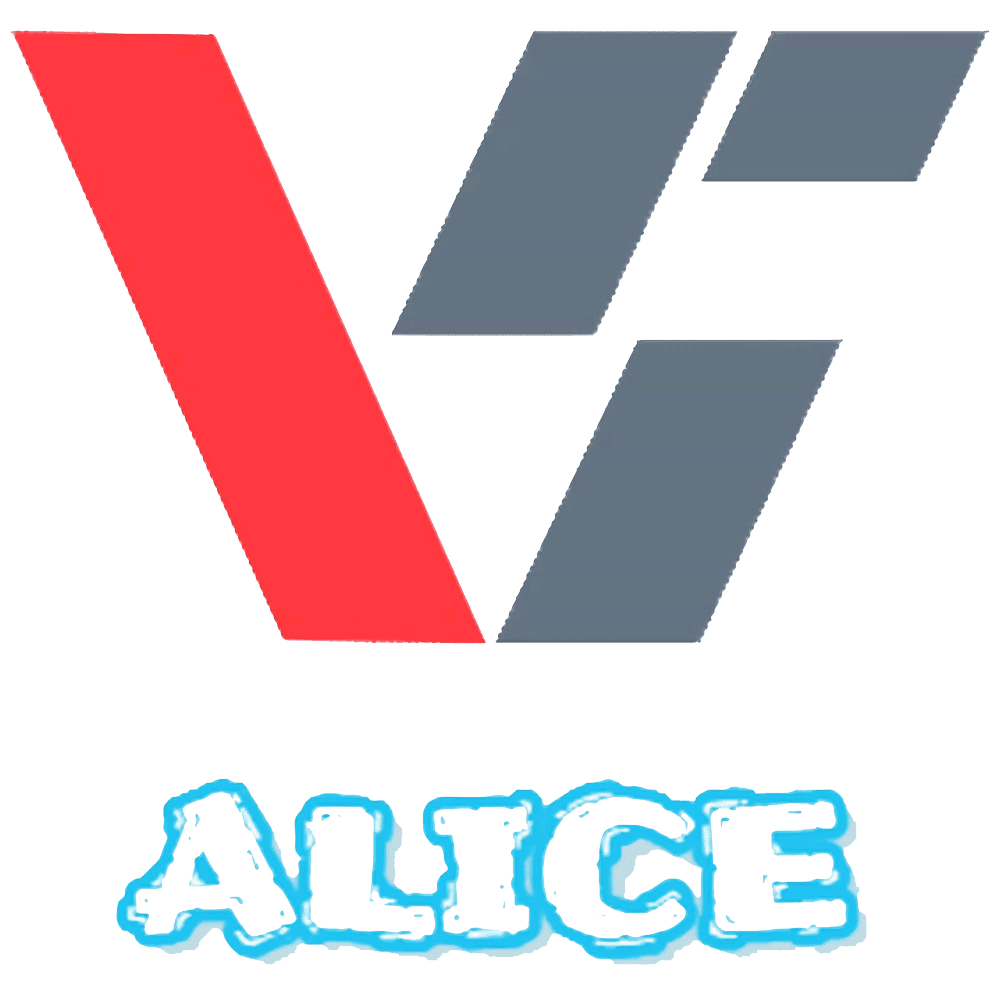BLOG
How to Make Custom Shirts with a Heat Press: Step-by-Step Guide
Creating custom shirts can be an exciting venture, whether for personal use, a special event, or a business opportunity. One of the most effective ways to achieve high-quality shirt designs is using a heat press. This guide on “How to Make Custom Shirts with a Heat Press: Step-by-Step Guide” will walk you through the essential processes and materials needed to make professional-looking shirts at home.
Best Materials for Heat Press Shirts
Choosing the Right Fabric
Selecting the right fabric is crucial for the success of your heat press designs. The ideal fabrics for heat pressing include cotton, polyester, and blends. Cotton holds heat transfer designs well, while polyester is great for vibrant prints. For best results, consider using 100% cotton or a cotton/polyester blend, as these fabrics tend to provide a better surface for adhesion.
Selecting Quality Heat Transfer Vinyl
The quality of heat transfer vinyl (HTV) significantly affects the durability and look of your shirt design. Opt for brands known for their longevity, such as Siser, Cricut, or Thermoflex. These brands offer various finishes, including glossy, matte, and metallic, allowing for unique styles. Ensure you select vinyl that is compatible with your heat press settings and intended fabric for optimal results.
Designing Custom Shirt Graphics for Heat Press
Creating Graphics with Software
Designing your graphics can be done through software like Adobe Illustrator, CorelDRAW, or free alternatives such as Inkscape. Begin by choosing the dimensions for your design, keeping in mind the shirt size and placement—commonly, designs range between 9 to 12 inches wide for adult shirts. It’s essential to create vector graphics for clean edges and to ensure scalability without loss of quality.
Tips for Sizing and Placement
Before finalizing your design, consider how it will appear on the shirt. A standard guideline is to place designs approximately 3-4 inches below the collar for front prints. For back prints, center your design between the shoulder seams. Utilize templates or mock-ups to visualize the final product, making adjustments as necessary.
Types of Vinyl for Heat Press Shirts
Adhesive Vinyl
Adhesive vinyl is designed for creating stick-on graphics that can be applied to various surfaces, not limited to fabrics. While it is commonly used for home décor or signage, it can also be used in textile applications for a more temporary solution. The ease of manipulation and availability in numerous colors make it a popular choice among creators who want to experiment with designs.
Heat Transfer Vinyl
Heat transfer vinyl (HTV) is specially formulated for heat application onto fabrics. HTV usually comes in sheets and requires a heat press to adhere to the shirt properly. It consists of a vinyl backing that is activated by heat, allowing the design to bond permanently with the fabric. Different types of HTV include standard, glitter, and color-changing designs, each providing distinct looks and effects. For instance, glitter HTV adds a sparkling touch to any custom shirt, making it particularly popular for party wear or events.
How to Use Heat Transfer Vinyl for Custom Shirts

Preparing Your Design
Preparing your design is a crucial first step when working with heat transfer vinyl (HTV). Begin by creating or selecting a design that you’d like to apply to your shirt. Graphics software, such as Adobe Illustrator or Silhouette Studio, is commonly used for this purpose. Ensure your design is the proper size for the shirt, considering aspects like the desired placement and overall visual appeal. Once the design is finalized, it should be mirrored or flipped horizontally before cutting, especially if it includes text. This ensures that the finished product appears correctly when it is transferred onto the fabric.
Transferring Your Design onto the Fabric
To transfer your design, first cut the HTV using a vinyl cutter, following the manufacturer’s instructions for blade depth and speed settings to ensure a clean cut. After cutting, weed out the excess vinyl around your design—this involves removing all the unwanted pieces and leaving only the design itself. Place the weeding transfer tape on top of the vinyl, ensuring it adheres well. Peel off the backing of the HTV and position the design on your shirt.
Once in place, cover it with a heat-resistant protective sheet or parchment paper to prevent any direct contact between the vinyl and the heat press. Close the heat press and apply pressure as per the recommended settings.
Heat Press Temperature and Time Settings

Recommended Settings for Different Fabrics
Temperature and time settings vary depending on the type of fabric you are using. Below is a comparison table for reference:
| Fabric Type | Temperature (°F) | Time (seconds) | Pressure |
| Cotton | 320 – 330 | 10 – 15 | Medium to Firm |
| Polyester | 305 – 315 | 10 – 20 | Medium |
| Cotton/Poly Blend | 310 – 320 | 12 – 15 | Medium |
| Lycra/Spandex | 280 – 300 | 15 – 20 | Light |
It’s important to adjust these settings according to the specific HTV material you are using, as manufacturers often provide specific guidelines.
Importance of Using a Test Patch
Before applying your design to the final garment, conducting a test patch is essential. This allows you to check for compatibility with the fabric and adjust temperature or time settings if necessary. It can prevent potential issues such as scorching the fabric or causing the vinyl not to adhere properly.
Tips for Positioning Designs on Shirts

Ensuring Proper Alignment
Correct alignment of your design on the shirt is paramount for a professional finish. Use guidelines like the center of the shirt or specific measurements from the neckline to determine where your design should be placed. For instance, a common guideline is to position the design about 3-4 inches down from the neckline for adult sizes.
Using Measuring Tools
Utilizing measuring tools can significantly enhance the accuracy of your design placement. A ruler, measuring tape, or even a T-shirt alignment ruler can help to ensure your design is centered and evenly spaced. For instance, you can measure from the shoulder seams to find the center point, drawing a light chalk line to assist in placing your design.
How to Layer Vinyl with a Heat Press for Multi-Colored Designs
Layering with HTV is a great way to add vibrancy and depth to your custom shirts. To successfully layer vinyl, it’s crucial to follow these steps:
- Select Compatible Vinyls: Ensure that the HTV materials you choose for layering have similar heat settings. This prevents damaging the first layer when applying subsequent layers.
- Start with The Base Layer: Transfer the bottom color first, applying the heat press as per the recommended settings while ensuring not to cover areas designated for the next layers.
- Cool and Apply Additional Colors: After removing the protective sheet, allow the base layer to cool slightly before placing the subsequent colors on top. Cover with a protective sheet each time you apply heat.
- Press Again: Finally, press each layer again according to the heats and times suited for the specific vinyl you are working with.
Using layered designs can significantly enhance visual appeal, as seen in popular graphic T-shirts. Following these steps ensures your multi-colored designs are both eye-catching and durable.
Preparing Each Layer
Before you start pressing your custom shirt, preparation is critical for ensuring high-quality results. Each layer of your design should be prepared with precision to guarantee accurate and vibrant output.
- Select Your Materials: Choose high-quality heat transfer vinyl (HTV) or other media compatible with heat pressing. For example, if you opt for HTV, materials like Siser EasyWeed or Oracal are popular due to their quality and stability.
- Design Setup: Use design software like Adobe Illustrator or Cricut Design Space to create your custom design. Ensure you vectorize your design, which will prevent pixelation and maintain sharp edges. For example, a simple text design can be easily formatted by converting it into a path or shape in Illustrator.
- Cutting the Design: Utilize a vinyl cutter or Cricut machine to cut out your design. Remember to mirror your image before cutting, especially for HTV, as it will be placed face down on the shirt. Checking the blade depth and speed settings according to the material being used can enhance cutting accuracy.
- Weeding: This process involves removing excess vinyl from around your design, which can be time-consuming yet crucial. Use a weeding tool for detailed designs, making sure to leave only the necessary parts of your design on the carrier sheet.
Pressing Techniques for Layering
Layering can add depth and dynamism to your designs. However, it requires specific techniques to ensure that each layer adheres properly without compromising the overall look.
- Layering Order: Start with the first layer, typically the base color, then proceed with subsequent layers. As a rule of thumb, lighter colors should be beneath darker ones. For instance, a white lettering on a black shirt should be placed first.
- Heat Settings: Refer to the manufacturer’s instructions for temperature and time settings for each material. Generally, a temperature of around 305°F for 10-15 seconds is effective for most HTVs, but double-checking is recommended for each specific type.
- Pressing Techniques: Use a firm and even pressure when pressing each layer. A consistent pressure of 30-40 psi is recommended. It’s advisable to do a “Tack Press” initially for 2-5 seconds for layers that will be pressed on top; this helps in positioning without fully adhering.
Troubleshooting Common Heat Press Issues
Even with careful preparation, issues can arise during the heat pressing process. Being aware of these potential problems can save time and material.
Dealing with Adhesion Problems
One common issue is that certain parts of the design don’t adhere properly.
- Cause: Inconsistent heat or pressure can lead to poor adherence. Additionally, applying HTV on fabrics with a high polyester count may cause issues due to the material’s nature.
- Solution: Make sure the heat press is calibrated correctly. If you identify areas that lack adhesion, re-press those spots with slightly increased pressure for a few seconds.
Fixing Misaligned Designs
Misalignment can detract from the overall aesthetic of your custom shirt.
- Cause: Misalignment can occur if you do not carefully measure and mark the position of your design.
- Solution: Use a ruler or measuring tape to ensure precise placement. If you find misalignments after pressing, you can carefully remove the design using heat (with a heat gun) and reapply correctly.
How to Care for Heat Press Custom Shirts
Proper care and maintenance are essential for prolonging the life of your heat-pressed custom shirts.
Washing Instructions
To maintain the integrity and appearance of your designs, adhere to these washing guidelines:
- Cold Wash Only: Always wash your shirts in cold water to prevent the vinyl from peeling or lifting.
- Inside Out: Turn your shirt inside out before washing. This not only protects the design but also reduces friction with other items in the wash.
- Avoid Fabric Softeners: Fabric softeners can degrade HTV, leading to reduced adhesion and longevity.
Storing and Maintaining Designs
Proper storage and maintenance extend the life of your custom shirts.
- Avoid Direct Sunlight: Store shirts in a cool, dry place to prevent fading due to sunlight exposure.
- Fold Carefully: When storing, fold your shirts carefully to avoid creasing on the designs. Using tissue paper between shirts can offer additional protection.
In conclusion, making custom shirts with a heat press involves a careful balance of preparation, precise pressing techniques, and ongoing maintenance. By understanding how to prepare each layer correctly and applying appropriate pressing methods, you can achieve professional-looking results. Additionally, knowing how to troubleshoot common issues and caring for your finished designs will ensure your custom shirts maintain their vibrancy and durability over time. With these insights, you’ll be well-equipped to create stunning custom apparel that showcases your unique designs.