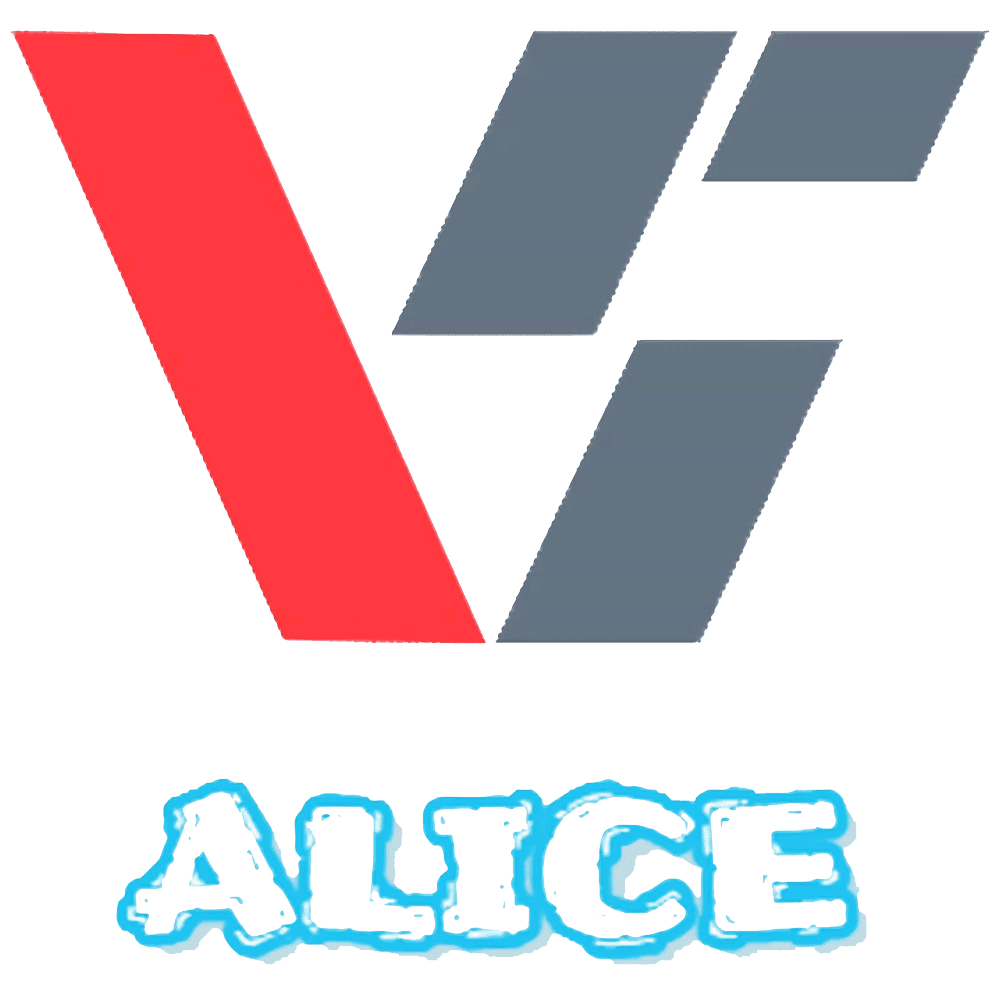BLOG
Must-Have Cricut Maker 3 Accessories: Top Tools to Elevate Your Crafting
Must-Have Cricut Maker 3 Accessories
Introduction
The Cricut Maker 3 is a powerhouse in the world of crafting, designed to bring your creative visions to life with precision and ease. It boasts an impressive array of capabilities, from cutting intricate designs on various materials to scoring, writing, and even debossing. Whether you’re a seasoned crafter or just starting, the Cricut Maker 3 opens up a world of possibilities, allowing you to create everything from custom apparel to home décor. However, to truly maximize the potential of this machine, the right accessories are essential. These tools not only enhance the functionality of your Cricut Maker 3 but also streamline your crafting process, making it more efficient and enjoyable.

Essential Accessories for Cricut Maker 3
Cutting Mats
Cutting mats are the backbone of any Cricut project, providing a stable surface for your materials while ensuring clean, precise cuts. The Cricut Maker 3 is compatible with various types of cutting mats, each designed for specific materials:

- LightGrip Mat: Ideal for lightweight materials such as printer paper, vinyl, and thin cardstock. This mat provides just enough grip to hold your material in place without tearing or warping it during the cutting process.
- StandardGrip Mat: This versatile mat is perfect for medium-weight materials like cardstock, patterned paper, and iron-on vinyl. It offers a balance between secure hold and easy release, making it a go-to for many projects.
- StrongGrip Mat: When working with heavier materials like chipboard, faux leather, or thicker cardstock, the StrongGrip Mat is your best bet. Its extra-strong adhesive ensures that even the most challenging materials stay firmly in place during cutting.
Tips for Choosing the Right Mat: Selecting the appropriate cutting mat depends on the material you’re working with. Always match the mat to your material’s weight to avoid any mishaps. For instance, using a StrongGrip Mat with delicate paper might result in tearing when removing the material. It’s also a good idea to have multiple mats on hand, so you’re prepared for any project.
Blades and Tools
The Cricut Maker 3’s versatility is further enhanced by its range of blades and tools, each designed for specific tasks:

- Fine Point Blade: This is the most commonly used blade, perfect for cutting intricate designs on materials like vinyl, iron-on, and thin cardstock. Its precision makes it ideal for detailed work.
- Rotary Blade: A game-changer for fabric crafters, the rotary blade slices through fabric with ease, making it perfect for quilting, sewing, and other textile projects. Unlike traditional blades, the rotary blade glides smoothly through material, preventing fraying.
- Knife Blade: For tougher materials like balsa wood, matboard, and leather, the knife blade is indispensable. It makes deep cuts with incredible precision, allowing you to work with materials that were previously challenging to cut with a machine.
Additional Tools:
- Weeding Tools: Essential for removing excess vinyl or iron-on material after cutting, especially when working with intricate designs.
- Scoring Stylus: Perfect for making clean, crisp folds in cards, envelopes, and 3D paper crafts.
Pens and Markers
Pens and markers are fantastic for adding a personal touch to your projects, allowing you to draw, write, or create intricate designs with ease. The Cricut Maker 3 is compatible with a variety of pens and markers, each suited for different tasks:
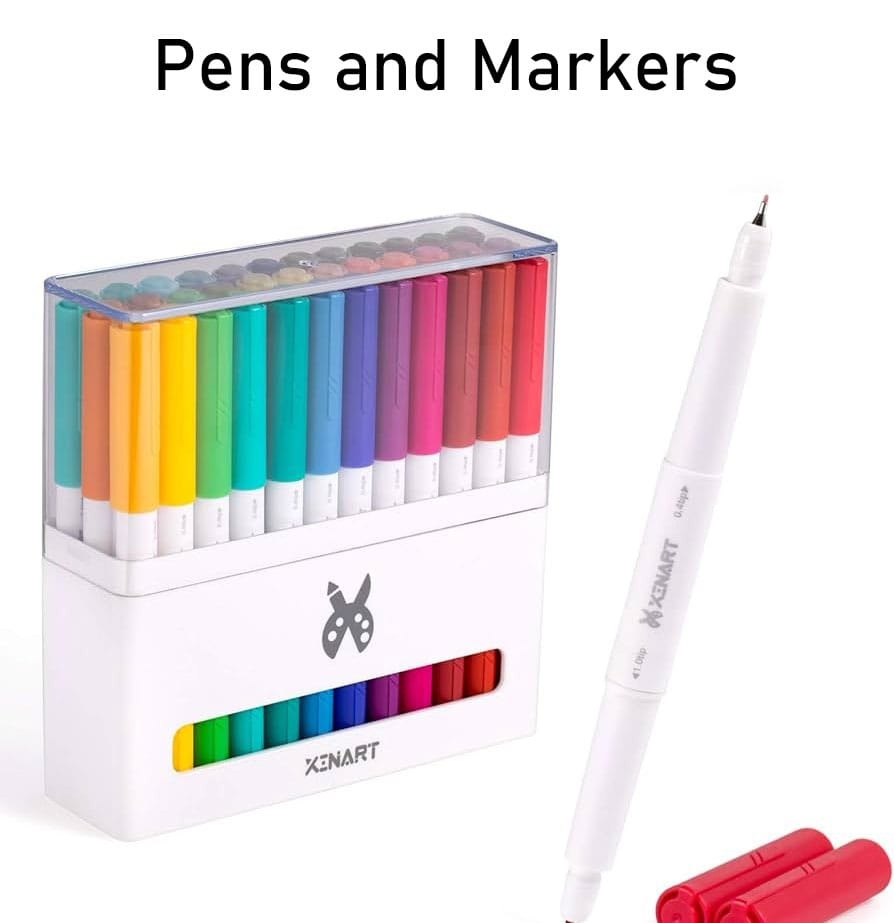
- Fine Point Pens: Great for detailed writing and drawing on paper, cardstock, and more. They come in a range of colors, allowing you to add vibrant details to your projects.
- Gel Pens: These pens add a smooth, bold line to your designs, perfect for creating striking visuals on dark materials.
- Calligraphy Markers: Ideal for adding elegant, hand-lettered details to your projects, these markers offer a stylish, professional finish.
Recommendations for Different Projects: When choosing pens and markers, consider the effect you want to achieve. For instance, fine point pens are ideal for detailed illustrations or small text, while gel pens and calligraphy markers are better suited for bold designs or decorative lettering. Always test your pens on a scrap piece of material before starting your project to ensure the desired outcome.
Specialty Accessories
Foil Transfer Tool
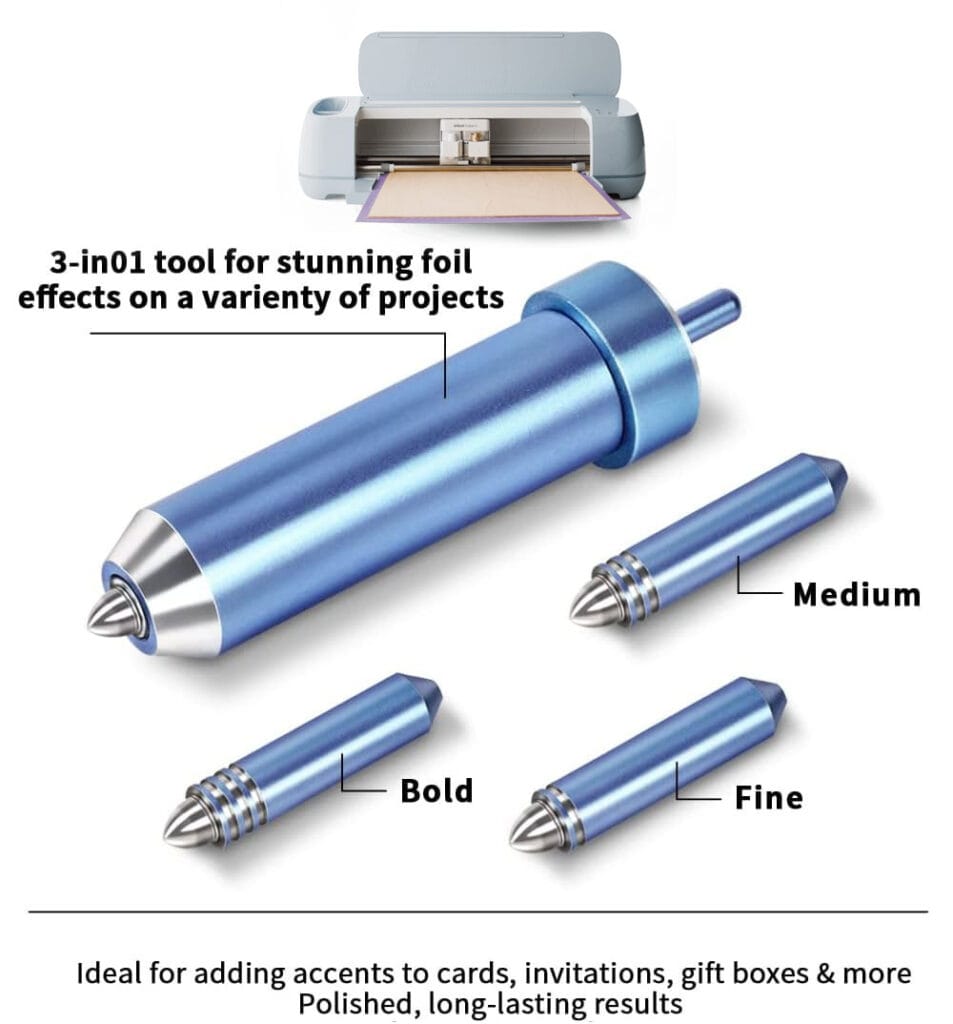
The Foil Transfer Tool is a game-changer for crafters looking to add a touch of elegance to their projects. This tool allows you to apply foil designs to your crafts, creating stunning metallic effects that make your creations stand out. It’s especially useful for cards, invitations, and decorative pieces. To achieve the best results with foil, ensure your design is smooth and free from intricate details that might tear the foil. Proper alignment and pressure are key, so take your time when setting up the tool to avoid any mishaps.
EasyPress

The Cricut EasyPress is a versatile heat press that simplifies the process of transferring designs onto fabric. It combines the convenience of an iron with the power of a heat press, offering even heat distribution and precise temperature control. Whether you’re working on t-shirts, tote bags, or home décor, the EasyPress ensures your designs adhere perfectly without the guesswork of traditional heat presses. It’s portable, easy to use, and essential for any crafter serious about heat transfer projects.
Storage and Organization Solutions
Tool Caddy and Storage Bins

Staying organized is crucial for efficient crafting, and a tool caddy is a must-have for keeping your tools within easy reach. These caddies are designed with multiple compartments to hold your blades, pens, weeding tools, and other small accessories. Paired with storage bins for larger items like cutting mats and rolls of vinyl, they help maintain a clutter-free workspace. This organization not only saves time but also prevents loss or damage to your tools and materials.
Material Storage
Proper material storage is vital for preserving the quality of your supplies. Vinyl, cardstock, and fabric can easily get wrinkled or damaged if not stored correctly. Invest in storage solutions that keep these materials flat, dust-free, and easily accessible. Consider hanging storage for rolls of vinyl or using drawers with dividers for smaller materials. Keeping your supplies organized and protected ensures that they’re always ready for your next project, reducing waste and saving money in the long run.
Upgrading Your Cricut Experience
Software and Design Tools
One of the key aspects of upgrading your Cricut experience lies in the software and design tools you use. Cricut Design Space is the go-to platform for most Cricut users, offering a user-friendly interface that allows you to create, customize, and cut designs with ease. It comes with a vast library of pre-made designs, fonts, and images, making it easy to find inspiration for any project. Additionally, Design Space offers features like Print Then Cut, which allows you to print designs on your home printer and then cut them with precision using your Cricut Maker 3.
Beyond Cricut Design Space, other design software can significantly enhance your creative possibilities. Adobe Illustrator is a favorite among professional designers for creating intricate vector designs, while Inkscape offers a free, open-source alternative with robust design capabilities. Canva is another popular option, especially for beginners, thanks to its drag-and-drop interface and wide selection of templates.
Tips for Maximizing Design Capabilities:
- Experiment with Layers: Use multiple layers in your designs to create depth and dimension. This is especially useful for creating multi-colored vinyl decals or layered paper crafts.
- Utilize the Slice Tool: The Slice tool in Cricut Design Space allows you to cut out shapes from other shapes, giving you endless possibilities for creating unique designs.
- Practice Welding: The Weld tool merges overlapping shapes or text into a single image, which is essential for creating cohesive designs that cut cleanly.
Online Resources and Communities
The world of Cricut crafting is vast, and one of the best ways to grow your skills is by connecting with the broader crafting community. Online resources, tutorials, and forums offer a wealth of knowledge and inspiration, helping you to continuously improve and expand your crafting abilities.
Importance of Connecting with Crafting Communities: Being part of a community can be incredibly motivating and educational. Whether you’re looking for project ideas, troubleshooting advice, or simply want to share your latest creation, crafting communities are invaluable.
Recommendations for Online Resources, Tutorials, and Forums:
- YouTube: Countless tutorials are available on YouTube, covering everything from basic Cricut functions to advanced design techniques. Channels like Jennifer Maker and Makers Gonna Learn offer detailed, step-by-step guides for a wide range of projects.
- Facebook Groups: Join Facebook groups like Cricut Design Space Lovers or Cricut for Beginners to connect with other crafters, ask questions, and share your work. These communities are often very supportive and offer quick answers to any issues you might encounter.
- Crafting Blogs: Blogs like Crafting Chicks and The Country Chic Cottage provide project ideas, tutorials, and tips to help you make the most of your Cricut Maker 3.
Conclusion
Throughout this guide, we’ve explored the essential accessories that can elevate your Cricut Maker 3 experience. From cutting mats that cater to different materials, to specialized blades and tools that expand your creative possibilities, each accessory plays a crucial role in ensuring your projects are successful. We also covered the importance of pens and markers for adding personalized touches, as well as the value of investing in organization solutions to keep your crafting space efficient and tidy.
As you continue your crafting journey with the Cricut Maker 3, remember that exploration and experimentation are key. Don’t hesitate to try new tools, materials, and techniques, as these will help you discover new possibilities and refine your skills. The world of crafting is full of opportunities for creativity, and with the right accessories and mindset, you can turn your ideas into beautifully crafted realities. Happy crafting!