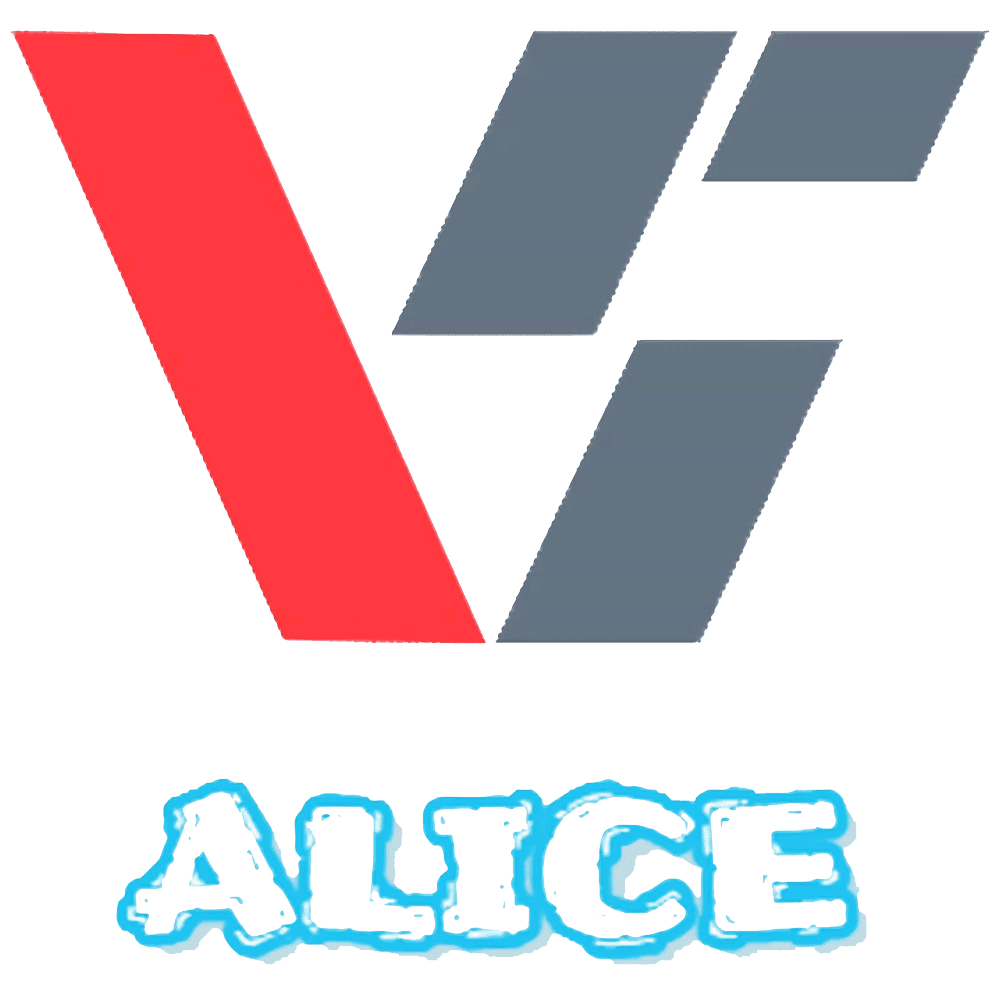BLOG
Top 5 Best Sublimation Printers for T-Shirts in 2024
Sublimation printing is a digital printing process that uses heat to transfer dye onto materials such as fabric, metal, ceramic, or plastic. Unlike traditional printing methods, where ink sits on the surface of the material, sublimation printing causes the dye to become part of the material itself. This process results in vibrant, durable prints that won’t fade, peel, or crack over time.
The sublimation process begins with a digital design created on a computer. This design is then printed onto a special sublimation paper using sublimation inks. Once the design is printed, the paper is placed onto the material to be printed, and both are placed into a heat press. The combination of heat and pressure causes the sublimation ink to turn into gas and bond with the fibers of the material, creating a permanent, full-color image.
Top 5 Best Sublimation Printers for T-Shirts in 2024
Sublimation printing has become a popular method for designing custom t-shirts, thanks to its ability to produce high-quality, vibrant images that last. Whether you’re a small business owner, a DIY enthusiast, or just someone who loves personalized apparel, having the right sublimation printer is crucial to achieving professional results. In this article, we’ll dive into the top 5 sublimation printers for t-shirts in 2024, comparing their features, pros, cons, and overall value to help you make an informed decision.
1. Epson SureColor F170

The Epson SureColor F170 is a top contender in the sublimation printing world, especially for those who are new to the craft or run small-scale operations.
- Key Features:
- Compact design, perfect for home or small studio use.
- 8.5-inch-wide printing capacity.
- Uses high-quality Epson dye-sublimation ink.
- Easy setup and operation with included software.
- Pros:
- Affordable for beginners.
- Reliable and consistent print quality.
- Designed specifically for sublimation, reducing the hassle of conversion.
- Cons:
- Limited to smaller prints, which may not be suitable for all t-shirt sizes.
- Slower printing speed compared to larger models.
- Overall Value: The Epson SureColor F170 is a fantastic choice for those starting out in sublimation printing. It offers excellent print quality at an affordable price, making it ideal for hobbyists and small business owners.
2. Sawgrass SG500

Sawgrass is a well-known name in the sublimation industry, and the SG500 is one of their flagship models, designed for high-quality t-shirt printing.
- Key Features:
- Compact desktop design with a 8.5-inch-wide printing capacity.
- Uses Sawgrass SubliJet UHD inks for vibrant colors.
- Comes with Sawgrass Print Manager software for color management.
- Wi-Fi connectivity for easy printing.
- Pros:
- Exceptional print quality with vibrant and accurate colors.
- Extensive support and community resources.
- Easy to use, with straightforward setup and operation.
- Cons:
- Higher initial cost compared to entry-level printers.
- Ink cartridges can be expensive.
- Overall Value: The Sawgrass SG500 is perfect for users who want professional-grade prints with minimal fuss. It’s a bit more expensive, but the print quality and ease of use justify the investment, particularly for small businesses.
3. Epson EcoTank ET-15000

While not originally designed for sublimation, the Epson EcoTank ET-15000 can be converted for this purpose, offering a large-format printing solution at a reasonable price.
- Key Features:
- Large 13 x 19-inch printing capacity.
- EcoTank system with refillable ink tanks, reducing long-term costs.
- High-resolution printing with Epson’s PrecisionCore technology.
- Pros:
- Cost-effective ink system, especially for large-volume printing.
- Large print size, ideal for oversized t-shirts or all-over prints.
- Versatile, as it can also handle regular printing tasks.
- Cons:
- Requires third-party sublimation ink, which may void the warranty.
- More complex setup process due to the conversion.
- Overall Value: If you’re looking for a large-format sublimation printer that won’t break the bank, the Epson EcoTank ET-15000 is a solid choice. Its cost-effective ink system and large printing area make it suitable for businesses with higher production needs.
4. Sawgrass SG1000

The Sawgrass SG1000 is the larger sibling of the SG500, offering the same high-quality printing but with the ability to handle larger formats.
- Key Features:
- Prints up to 11 x 17 inches, with an optional bypass tray for even larger prints.
- Uses Sawgrass SubliJet UHD inks.
- Includes Sawgrass Print Manager for precise color control.
- Wireless connectivity and a user-friendly interface.
- Pros:
- Exceptional print quality, with vibrant, durable colors.
- Large print size capabilities, ideal for full-coverage t-shirt designs.
- Reliable and well-supported by the manufacturer.
- Cons:
- High initial cost, making it more suitable for established businesses.
- Ink and maintenance costs can add up over time.
- Overall Value: The Sawgrass SG1000 is an excellent investment for businesses that need to produce large, high-quality prints. Its reliability and print quality make it worth the higher price tag, particularly for those looking to scale their operations.
5. Ricoh Ri 1000

The Ricoh Ri 1000 is a versatile and efficient direct-to-garment (DTG) printer designed for small to medium-sized businesses. This printer combines advanced technology with user-friendly features to deliver high-quality prints on a variety of garments
- Key Features:
- High-resolution prints with vibrant colors and intricate details.
- Prints on various materials, including cotton, polyester, and blends.
- Simplified upkeep with automatic ink circulation, nozzle checks, and cleaning cycles.
- Pros:
- Efficient production with quick turnaround times.
- Easy-to-navigate touchscreen controls for seamless operation.
- Long-lasting, high-quality results with excellent washability.
- Cons:
- May not offer as many color options as some competitors.
- Upfront investment can be significant compared to entry-level models.
- Overall Value: The Ricoh Ri 1000 delivers outstanding overall value with its reliable performance and high-quality prints. Ideal for small businesses, it combines versatility with ease of use, making it a great choice for producing custom apparel efficiently while ensuring vibrant and durable results on various fabrics.
Frequently Asked Questions About Sublimation Printing
What materials can be used in sublimation printing?
Sublimation printing works best on polyester fabrics and polymer-coated surfaces. This is because the sublimation process requires the material to bond with the ink at a molecular level, which is something that natural fibers like cotton cannot do effectively. For fabrics, 100% polyester is ideal, but blends with a high polyester content (at least 65%) can also work. For hard goods, such as mugs or phone cases, the surface must be coated with a polymer to accept the sublimation ink.
Can I use sublimation printing on dark fabrics?
Sublimation printing is not suitable for dark fabrics. The process works by dyeing the fibers of the material, and the colors produced by sublimation inks are transparent. This means they won’t show up well on dark-colored backgrounds. Sublimation is best used on white or light-colored materials to ensure that the colors remain bright and vibrant.
Is sublimation printing durable?
Yes, sublimation printing is extremely durable. Since the ink becomes part of the material, the resulting prints are resistant to fading, peeling, or cracking. This durability makes sublimation an excellent choice for items that will be frequently washed or exposed to wear and tear, such as t-shirts, sports jerseys, and promotional products.
What kind of equipment do I need for sublimation printing?
To start sublimation printing, you’ll need several key pieces of equipment:
- A sublimation printer: This is a special type of printer that uses sublimation inks.
- Sublimation ink: Unlike standard ink, sublimation ink can transform from a solid state directly into a gas under heat.
- Sublimation paper: A transfer paper designed to hold sublimation ink until it is heat-pressed onto the material.
- Heat press: This machine applies heat and pressure to transfer the ink from the paper to the material.
Can I convert my regular printer into a sublimation printer?
In some cases, yes. Certain inkjet printers can be converted into sublimation printers by using sublimation ink instead of regular ink. However, it’s essential to ensure that the printer you plan to convert is compatible with sublimation inks. Once a printer has been used with regular inks, it cannot be easily converted to sublimation without a thorough cleaning or replacing of key components. It’s usually better to buy a dedicated sublimation printer if you’re serious about getting into sublimation printing.
Is sublimation printing environmentally friendly?
Sublimation printing is considered more environmentally friendly than many traditional printing methods. It produces minimal waste since the inks are entirely absorbed by the material, and there’s no need for water or harsh chemicals in the process. Additionally, because the prints are durable and long-lasting, sublimation-printed items often have a longer life span, reducing the need for frequent replacement.
What are the costs associated with sublimation printing?
The initial investment in sublimation printing can be significant, especially when purchasing a dedicated sublimation printer and a heat press. However, the ongoing costs are relatively low, especially compared to other printing methods. Sublimation inks and papers are reasonably priced, and the durability of the prints means fewer reprints or replacements are needed.
Can sublimation printing be used for large-scale production?
Yes, sublimation printing is suitable for both small-scale and large-scale production. With the right equipment, it’s possible to produce hundreds or even thousands of items per day. Many businesses that specialize in custom apparel, promotional products, and personalized gifts use sublimation printing for mass production due to its efficiency and quality.
What is the difference between sublimation printing and other printing methods?
Sublimation printing differs from other printing methods in that the ink becomes part of the material rather than sitting on top of it. This integration results in more vibrant colors and a longer-lasting print. Compared to screen printing, sublimation allows for more detailed designs and doesn’t require multiple layers of ink. Unlike vinyl printing, sublimation prints are smooth to the touch and don’t add any extra thickness to the material.
Can I use sublimation printing for items other than t-shirts?
Absolutely! Sublimation printing is incredibly versatile and can be used on a wide variety of products. In addition to t-shirts, popular items include mugs, phone cases, mouse pads, tote bags, and even home décor items like cushions and wall art. As long as the item is made of polyester or has a polymer coating, it can be used for sublimation printing.
Conclusion
In conclusion, choosing the right sublimation printer can significantly enhance your t-shirt printing business. Each of the top 5 printers we’ve reviewed—Epson SureColor F170, Sawgrass SG500, Epson EcoTank ET-15000, Sawgrass SG1000, and Ricoh Ri 1000—offers unique advantages and caters to different needs. Whether you’re a beginner or a seasoned professional, there’s a perfect machine out there for you. Consider factors like print quality, speed, cost, and features when making your decision. Happy printing!