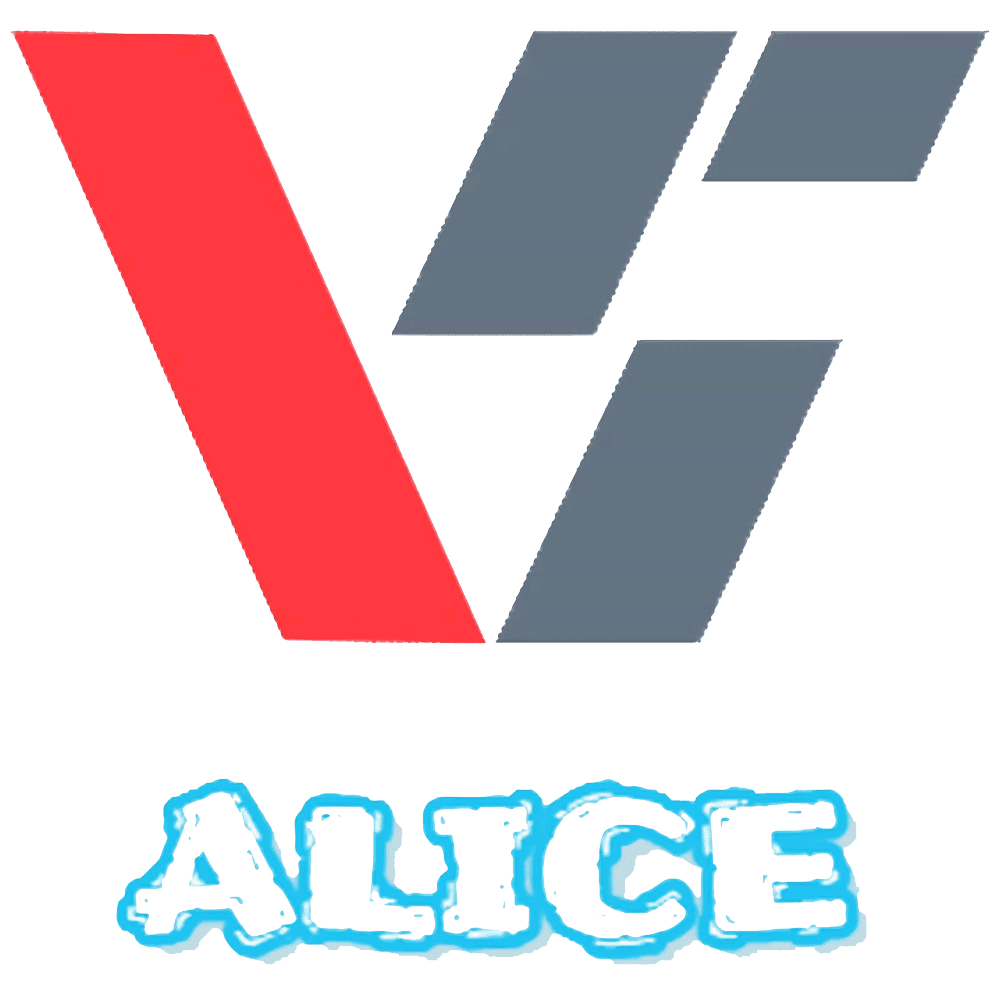BLOG
A Beginner’s Guide to Designing T-Shirts with Canva: Step-by-Step Tutorial
Creating custom T-shirts has become a popular way to express individuality, promote brands, or even create unique gifts. With the rise of online design tools, especially Canva, designing custom apparel has never been easier. Whether you’re a complete novice or have some experience in graphic design, this guide will provide you with all the essential information and steps needed to create stunning T-shirt designs using Canva. In this beginner’s guide to designing T-shirts with Canva, we’ll cover everything from setting up your account to understanding the core principles of design.
Introduction to T-Shirt Design with Canva

Overview of Canva as a Design Tool
Canva is a versatile online graphic design platform that offers a user-friendly interface, making it accessible for both amateurs and professionals. Launched in 2013, it has gained immense popularity due to its vast library of templates, images, and design elements, allowing users to create high-quality visuals without any prior design experience. Canva provides a multitude of design formats, including presentations, social media graphics, and of course, apparel designs, making it a one-stop solution for many creative needs.
One of the primary advantages of using Canva for T-shirt design is its drag-and-drop functionality. Users can easily incorporate various design components such as text, icons, and images into their T-shirt designs. Moreover, Canva’s cloud-based structure means you can access your designs from any device, facilitating convenience and flexibility.
Additionally, Canva has numerous collaborations with brands and artists to provide exclusive design elements. These contributions mean users have a wealth of resources at their fingertips, which is especially beneficial when trying to create unique T-shirt designs that stand out in a crowded market. With hundreds of free and paid templates specifically for T-shirts, even those with no design background can create professional-looking garments.
Importance of Custom T-Shirts
Custom T-shirts serve multiple purposes across various domains. They can be a powerful marketing tool for businesses looking to promote their brand, increase visibility, and create a sense of community among customers. For example, companies often create branded apparel for promotional events, trade shows, or team-building activities, cultivating brand loyalty and recognition.
On a different note, custom T-shirts also play a significant role in personal expression. Friends, families, and communities often gather to create matching shirts to commemorate special occasions, such as reunions, weddings, or charity events. According to a study by the print-on-demand market, custom apparel, including T-shirts, is projected to maintain a compound annual growth rate (CAGR) of around 12% from 2020 to 2027. This statistic highlights the increasing demand for personalized clothing, providing further incentive for individuals and businesses alike to explore T-shirt design.
Moreover, custom T-shirts can also be an entrepreneurial venture. Many individuals have built successful businesses around designing and selling unique T-shirts online. By harnessing platforms like Canva, anyone can tap into this creative opportunity and potentially generate income through their designs.
Setting Up Your Canva Account
Creating a Canva Account
To start your journey in designing T-shirts with Canva, the first step is to create an account. This process is straightforward and only takes a few minutes. You can sign up using your email address, Google Account, or Facebook account. After entering your information, you’ll receive a confirmation email to validate your account. Remember to choose a strong password to keep your account secure.
Once signed up, you’ll have access to both free and paid features. The free version of Canva is robust and offers plenty of resources, including templates, stock photos, and design elements essential for T-shirt creation. If you find yourself wanting more advanced tools or a wider selection of assets, Canva Pro offers a subscription model with additional benefits like the ability to create brand kits, use premium templates, and access a larger library of images and illustrations.
Navigating the Dashboard
Upon logging in to your Canva account, you’ll be greeted by a well-organized dashboard. The dashboard serves as your design command center, allowing you to create new projects, access previous designs, and find helpful resources. The dashboard has several sections worth exploring:
- Templates: Here, you can find a wide range of T-shirt design templates. Browsing through these can inspire your designs and provide a foundation upon which to build.
- Features: Various tools, such as text boxes, backgrounds, illustrations, and grids, are readily available in this section. The intuitive interface makes it easy to drag and drop elements into your design.
- Projects: This area displays all your saved designs. You can organize them into folders as needed, particularly if you are working on multiple designs simultaneously.
- Explore: Here you can discover articles, tutorials, and tips from Canva’s design team. This feature can significantly enhance your learning experience by introducing you to new design techniques.
- Brand Kit (Pro feature): If you opt for Canva Pro, you can create a brand kit that includes your logo, color codes, and font preferences, making it easier to maintain brand consistency across different designs.
Knowing how to navigate the Canva dashboard proficiently will save you time and enhance your design experience, allowing you to focus on your creativity.
Understanding T-Shirt Design Basics
Key Design Elements to Consider
The quality of your T-shirt design largely hinges on understanding and effectively incorporating various design elements. Here are the primary components to consider:
- Typography: The fonts you choose can significantly impact the overall feel of your design. You want to ensure your text is legible from a distance. Consider using bold, simple fonts for slogans or less complicated messages while opting for decorative fonts sparingly to emphasize an idea. It’s essential to balance aesthetics and readability.
- Graphics and Images: Whether you use stock images or create your illustrations, they should resonate with the theme of your design. High-quality graphics can elevate a mundane design into something eye-catching, while cluttered or pixelated images can detract from the overall quality.
- Layout: The manner in which elements are arranged on the T-shirt plays a crucial role in the effectiveness of the design. As a general rule of thumb, arrange elements in a way that guides the viewer’s eye naturally. For example, centralizing designs often works well for bold statements or logos, while offset designs can add a contemporary flair.
- Negative Space: This refers to the areas of the design that do not contain any visuals or text. Using negative space effectively can enhance the look of your design, making important elements stand out and preventing clutter.
- Visual Hierarchy: This means arranging design elements in a way that suggests their order of importance. For instance, a prominent brand name should typically be larger than a slogan or tagline, establishing a clear visual guide for the viewer.
Understanding these elements will provide a solid foundation for your design process, enabling you to create aesthetically appealing and meaningful T-shirts.
Choosing the Right Color Palette
Color plays an instrumental role in T-shirt design, as it can evoke emotions, convey messages, and even affect purchasing decisions. Studies indicate that up to 90% of snap judgments made about products can be based on color alone. Thus, choosing the right color palette is crucial for creating appealing T-shirt designs.
When selecting colors, consider the following:
- Understanding Color Theory: Knowing how colors interact can help you choose combinations that work well together. For example, complementary colors (those opposite each other on the color wheel, like blue and orange) create a vibrant contrast, while analogous colors (next to each other, like blue and green) can enhance cohesion within the design.
- Branding: If your T-shirt design is for a brand, ensure that the colors align with the brand’s identity. Colors often symbolize particular qualities; for instance, blue typically conveys trust, while red often signifies excitement or urgency.
- Target Audience: Knowing your audience can inform your color choices. For example, vibrant, playful colors might attract a younger demographic, while muted, sophisticated colors could appeal to adults seeking understated elegance.
- Seasonality: Seasonal trends may also influence your color palette. For instance, pastel colors are often associated with spring, while deep shades resonate with autumn themes.
- Testing and Feedback: Experimenting with different color combinations allows you to visualize which palettes resonate most effectively. Don’t hesitate to solicit feedback from friends, family, or focus groups to inform your final choices.
By understanding color use and the emotions each shade evokes, you can create designs that not only appeal visually but also connect emotionally with your desired audience.
Step-by-Step Tutorial for Designing T-Shirts
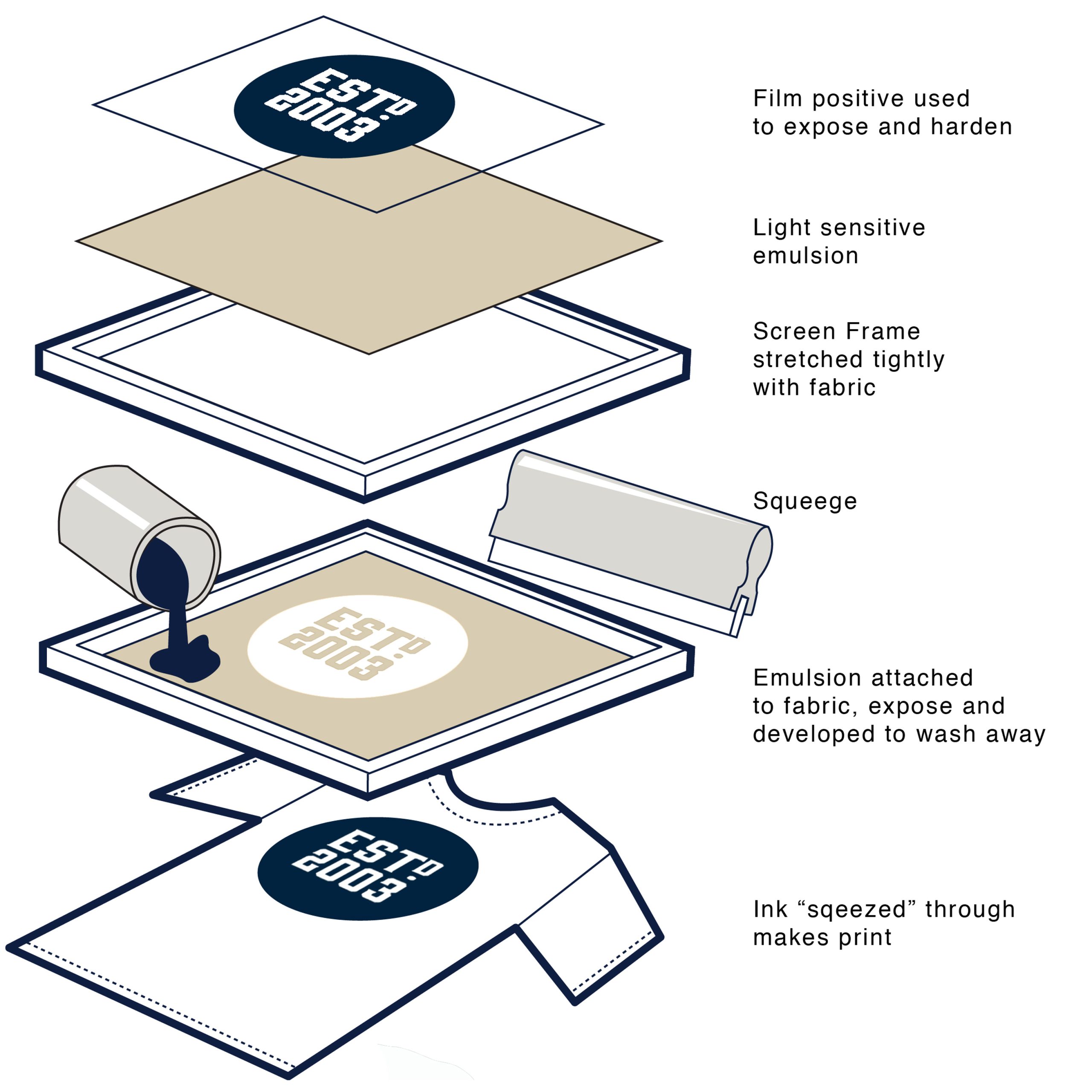
Selecting a T-Shirt Template
The first step in designing your t-shirt with Canva is selecting an appropriate template. Canva provides numerous pre-designed t-shirt templates that cater to various themes, styles, and target audiences. When choosing a template, consider the statement or story you wish to convey through your shirt. For instance, if you aim to create a philanthropic design, you might lean toward templates that feature softer colors and round typography, which often evoke warmth and compassion.
Canva’s templates are customizable, allowing you to alter colors, fonts, and layouts as needed. Navigation through the template section is simple: in the Canva dashboard, choose “Templates” on the left sidebar, and then enter “t-shirt” in the search bar. You’ll find options categorized under various niches such as sports, events, or casual wear, complete with corresponding visuals. Selecting a template not only saves time but also ensures that you are adhering to design principles like hierarchy and balance, critical in creating an appealing graphic.
A common scenario involves artists or brands aiming to capture a particular demographic, for instance, young adults. A template featuring urban graphics and trendy fonts might resonate more effectively than a more traditional design. According to studies, designs that effectively represent their target demographics can increase consumer interest by as much as 30%.
Customizing Your Design
Once you have selected a template, the next phase is customization. This step allows you to infuse your own creative elements while ensuring that the layout remains cohesive. Customization can involve changing the colors to match your brand palette or swapping images for personal illustrations or photographs relevant to the message you’re aiming to communicate.
Within Canva, customization options are expansive. You can utilize the color palette tool to select colors that not only represent your brand but also resonate with your audience. For instance, studies show that colors like blue evoke feelings of trust and dependability, while reds are often associated with excitement and passion. Once color choices are made, be mindful of contrast to maintain legibility, especially if text is involved.
Moreover, Canva permits the integration of brand elements such as logos or icons. For example, a local business might want to incorporate its logo into the design to foster brand identity. It’s also important to pay attention to the element sizes and balance. The visual weight distribution should guide the viewer’s eye naturally across the design, ensuring all important components are viewed with equal significance.
Adding Text and Graphics
Text and graphics serve as the core components of your t-shirt design, making this step crucial in delivering your message effectively. Canva offers extensive typography options, including various fonts, sizes, colors, and effects. When choosing fonts, ensure readability from a distance, especially since t-shirts are often viewed from afar. Combining two or three contrasting fonts can create an engaging hierarchy, though caution should be exercised to avoid overwhelming the viewer.
For instance, bold sans-serif fonts can be used for prominent headings, while lighter, cursive styles may be appropriate for secondary text. It’s advisable to review your text placement to ensure it complements your graphics rather than detracts from them. Canva also supports text effects, such as shadows and outlines, which can enhance text visibility against intricate backgrounds.
In terms of graphics, either upload your own designs or utilize Canva’s extensive library of images, icons, and illustrations. The Drag-and-Drop feature makes it easy to resize and position graphics where desired. Consistency in style is essential; for instance, if you’re using flat illustrations, avoid adding high-resolution photographs as they may clash with the overall visual style.
Adjusting Layout and Alignment
After incorporating text and graphics, the next task is to refine the layout and alignment of all elements in your t-shirt design. Proper arrangement is crucial in guiding the viewer’s eye across your design effectively. Canva offers grid lines and snapping tools that provide a visual framework, ensuring that elements are symmetrically placed or aligned along certain axes.
A common practice is to use the Rule of Thirds, which can be applied by layering your design into nine equal sections. Positioning key visual elements along these lines can create a sense of balance and harmony, drawing the observer’s attention to focal points.
Furthermore, consider spacing between different design elements. Breathing space enhances clarity and aids in maintaining attention on the intended message. For example, overcrowding can dilute the impact of the design; hence, it is wise to maintain margins around the edges of your t-shirt to prevent any elements from being accidentally cut off during printing.
Tips for Effective T-Shirt Design

Effective t-shirt design goes beyond simply slapping a graphic onto a fabric; it needs to resonate. First, know your audience. Research what kinds of designs appeal to them. Whether it’s humorous graphics for a younger demographic or classic aesthetics for an older audience, tailoring your design to their preferences will enhance its effectiveness.
Engaging with your audience via social channels can provide valuable insights. A survey might reveal preferences regarding color schemes or themes, enhancing participation in the design process. Little touches, like including small, thoughtful details relevant to the audience, can have a lasting impact.
Using humor or relatable quotes often boosts the appeal of t-shirt designs, especially among younger consumers. According to 2021 statistics, humorous graphic tees saw a resurgence, indicating this method’s effectiveness in engaging audiences. Remember, simplicity often leads to the most powerful messages—imbalanced, overly complex designs can confuse rather than attract attention.
Common Mistakes to Avoid
When venturing into designing t-shirts using Canva, several pitfalls might hinder the design’s success. One of the primary mistakes is disregarding the final print size. Designs that might look visually appealing on a screen could potentially lose clarity when printed on fabric, especially if intricate details are involved. Ensuring your artwork is of high resolution—at least 300 DPI—is crucial for optimal print quality.
Another common misstep is neglecting color contrast. If the colors of the design are too similar to the background, important elements may not stand out. It’s essential to preview the design in various contexts, essentially imagining it on a t-shirt to gauge its overall potential.
Additionally, inexperienced designers may fall into the trap of using too many fonts or graphics within a single design. Overcomplicating a design may lead to visual confusion, degrading its overall aesthetic appeal. The goal should be to achieve a balance where every element feels intentional and serves a coherent purpose.
Best Practices for Design Quality
To ensure high-quality t-shirt designs, embrace several best practices. Start by sketching your ideas on paper before turning them into a digital design. This process allows you to brainstorm freely without the constraints of digital tools. Once a satisfactory sketch is reached, approach digital design by creating multiple iterations—refining elements can reveal new perspectives and improvements.
Moreover, always solicit feedback. Sharing your designs with friends or peers can unveil areas of ambiguity that you might not have noticed. Use constructive criticism to refine your artwork before settling on a final product.
Finally, familiarize yourself with the printing process. Different printing methods, such as screen printing or direct-to-garment (DTG), have unique nuances that can affect design execution. For instance, colors may appear different after printing due to fabric color and texture, so it’s wise to request samples from your printing service for a practical check before a mass order.
Exporting and Printing Your T-Shirt Design

Once satisfied with the design, it’s time to prepare the file for printing. This step involves exporting the design in a format suitable for printing. Canva allows easy export through the “Download” option in the top right corner. You can choose various file formats; however, some are more suitable for print than others.
PDF Print is often regarded as the best option for high-resolution printing. In addition, exporting as a PNG with a transparent background is advisable if any artwork needs to be placed on colored backgrounds. JPEG is less favorable due to its compression, which may reduce overall quality.
In communicating with your print service, confirm the required file specifications. Discuss dimensions, the desired DPI, and whether they require bleed—extra space around the edges of your design—to accommodate cutting. Every printing service might have its specifics, so being well-informed can help prevent complications during the production stage.
Recommended File Formats
Here is a brief breakdown of recommended file formats and their respective advantages:
| File Format | Best For | Advantages |
| PDF Print | High-quality printing | Preserves vector quality, ideal for commercial printing |
| PNG | Digital designs with transparent areas | Retains sharpness for high-quality images |
| JPEG | General use where transparency isn’t needed | More universally compatible but may lose quality due to compression |
By understanding and utilizing the appropriate formats and following best practices, you can elevate your t-shirt design from a simple concept to an appealing, market-ready product, ready to captivate your intended audience.
Choosing a Printing Service
When it comes to transforming your T-shirt design from a digital concept in Canva to a physical garment, the printing service you choose holds great significance. Selecting a quality printing service not only affects the overall look and feel of the finished product but also impacts factors like cost, turnaround time, and customer service.
There are generally three main methods of T-shirt printing which you should familiarize yourself with: screen printing, direct-to-garment (DTG) printing, and heat transfer printing. Each of these methods has its pros and cons:
- Screen Printing: This traditional method involves creating a stencil, known as a screen, to apply ink to the fabric. Screen printing is cost-effective for bulk orders since the initial setup cost can be high, but it reduces the per-unit price with larger quantities. It produces vibrant colors and is durable, making it ideal for designs that are not overly complex in terms of colors or details.
- Direct-to-Garment (DTG) Printing: DTG printing is akin to using a printer for paper, but for fabric. This method allows for full-color images and detailed designs, allowing for flexibility regardless of order size. However, it is usually more expensive for small runs and may not be as durable as screen printing, though advancements are being made in the quality of DTG outputs.
- Heat Transfer Printing: This technique involves printing images onto a special transfer paper and then applying heat and pressure to transfer the design onto the T-shirt. It is excellent for small production runs and highly detailed designs. Nevertheless, the longevity can be lacking compared to the other methods, particularly if mishandled or washed improperly.
Beyond the printing method, important factors should be considered when selecting a printing service, such as their reputation. Websites like Trustpilot or Google Reviews can provide insights into customer satisfaction. It’s also beneficial to request samples to assess print quality firsthand. Depending on your design and needs, look for services that offer various T-shirt materials (e.g., cotton vs. polyester) and options for sizes and styles. Lastly, consider turnaround times, shipping policies, and customer support, as these can vary significantly from one printer to another.
In today’s market, services like Printful, Teespring, and Vistaprint offer user-friendly platforms that integrate seamlessly with your Canva designs, providing easy transition from graphic to garment. They also often handle aspects like inventory, shipping, and returns, letting you focus on your designs rather than logistics.
Conclusion and Next Steps
In conclusion, designing T-shirts with Canva is an accessible and rewarding creative venture that invites personal expression and entrepreneurship. From conceptualizing your ideas and utilizing Canva’s versatile design tools to choosing the right printing service, every aspect contributes to transforming creativity into a tangible product.
To guide your next steps, reflect on the specific audience you wish to target with your T-shirt designs. Tailoring your designs to appeal to their tastes can enhance your success. Given the potential of e-commerce today, consider leveraging platforms like Etsy or Shopify in tandem with your chosen printing service, maximizing your reach. Additionally, investing time into marketing strategies, such as social media promotions or collaborations with influencers, can further increase visibility for your designs.
Encouragement to Experiment
As you embark on your T-shirt design journey, it’s crucial to embrace experimentation. The design world thrives on creativity and innovation. Don’t shy away from trying out different styles, color palettes, or themes. For instance, exploring varying typography effects in Canva can breathe life into your designs, while mixing and matching graphic elements can yield unique outcomes.
Moreover, consider creating limited edition collections or theme-based designs. Seasonal twists, like holiday designs or events (like back-to-school or fitness themes), can provoke excitement and make your brand relevant to current trends. Experimentation can lead to discovering your unique style or aesthetic, setting your shirts apart in a saturated market.
Resources for Further Learning
To further hone your skills and deepen your understanding of T-shirt design and printing, a multitude of resources are available. Platforms like Skillshare and Udemy offer numerous courses on graphic design, including specialized focuses on T-shirt design. Books such as “Graphic Design Solutions” by Robin Landa can provide foundational knowledge while sparking creativity.
Beyond formal education, consider joining online communities such as Reddit’s r/graphic_design or Facebook groups focused on T-shirt entrepreneurship. Engaging with these communities can yield invaluable insights, techniques, and support from fellow designers. Additionally, viewing design tutorials on YouTube can provide practical, step-by-step guidance.
To conclude, a journey into T-shirt design with Canva is not merely a creative project but an opportunity for personal expression and business potential. By carefully selecting your printing service, embracing experimentation, and continuously learning, you set a strong foundation for developing a successful T-shirt brand. The world of design is vast, and by combining your passion with the right tools and knowledge, you can undoubtedly create designs that resonate with audiences and stand the test of time.